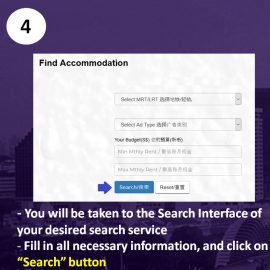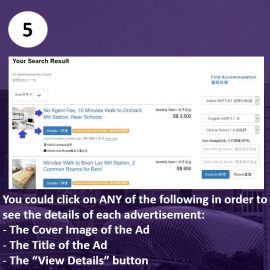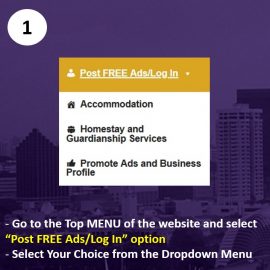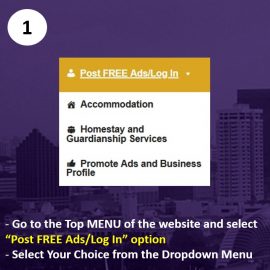Before you proceed to the below sections, please take note:
– The design of the website will be improved from time to time in order to provide you with better services, some improved designs may differ from the below graphical illustrations. However, the steps in using each website function will be similar to the ones as described below.
– With regards to the below slide displays, if the screen of your computer or mobile device is too small for you to view all the slides at once, please swipe to the left OR place your cursor on the slides and click the right-hand side arrow to see the remaining slides.
How to Save My Favourite Advertisement
First, you need to sign up a FREE StudentStayInSG.com account if you wish to save your favourite advertisements from the search result list for follow-up actions. Please refer to this link on how to sign up a FREE StudentStayInSG.com account.
Next, please follow the below steps to save your favourite advertisements.
How to Access My Favourite Advertisement
How to Delete My Favourite Advertisement